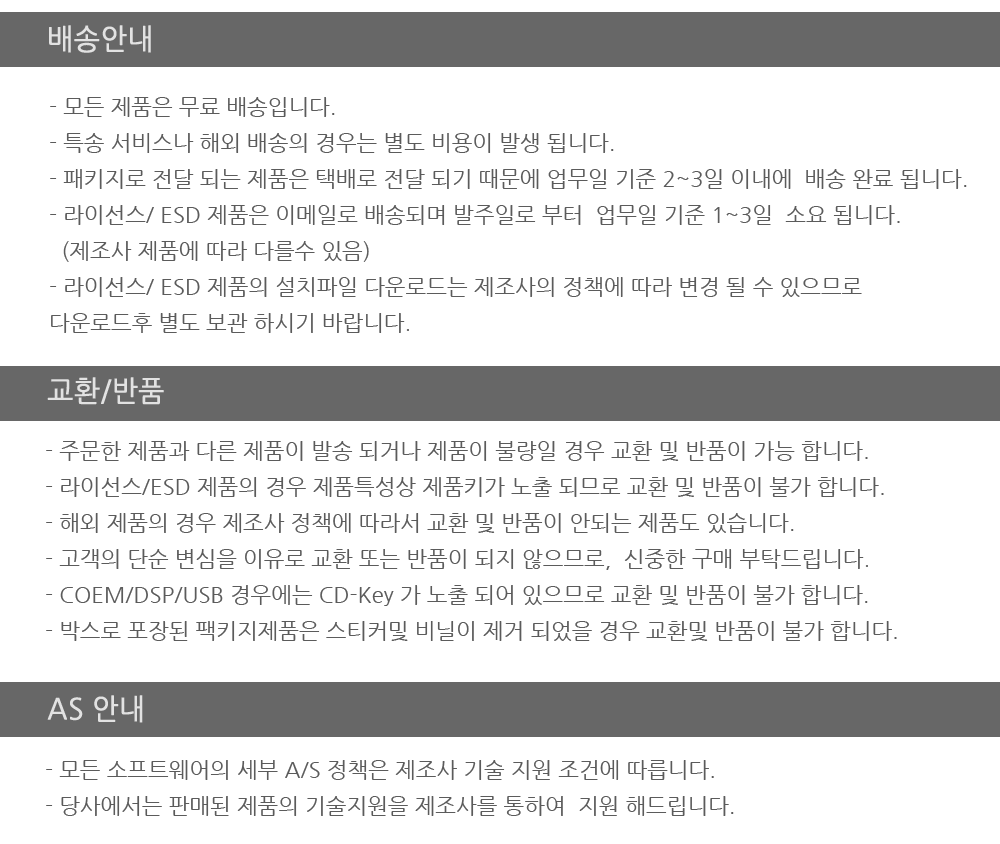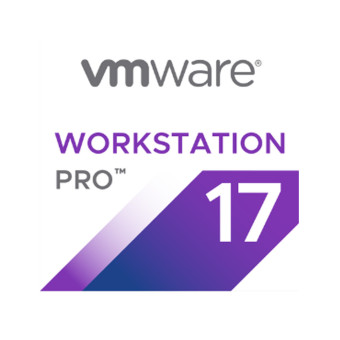개발 / 프로그래밍
VMware Workstation
| 제조사 | VMware |
|---|---|
| 상품형식 | Component |
· 가격정보
| 제품명 | 판매가격 | 수량 | |
|---|---|---|---|
| VMware Workstation 17 for Linux & Windows | |||
| Single License | 400,000 | ||
| VMware Workstation 17 for Linux & Windows Upgrade from Version 15 | |||
| Upgrade License | 300,000 |
· 상세설명

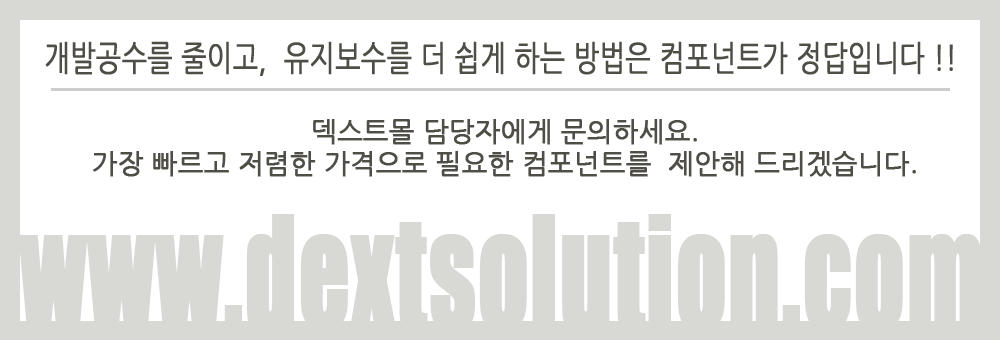
· 라이선스 안내
유저당 1 User License가 필요
· 호환성 정보
Hardware requirements:
VMware Workstation runs on standard x86-PCs with Intel and AMD processors.
VMware recommends the following:
· 64-bit x86 Intel Core™ Solo Processor or equivalent, AMD Athlon™ 64 FX Dual Core Processor or equivalent
· 1.3GHz speed or faster
· 2GB RAM minimum/ 4GB RAM and above recommended
Workstation installation:
1.2 GB of available disk space for the application. Additional hard disk space required for each virtual machine. Please refer to vendors recommended disk space for specific guest operating systems.
For Windows Aero graphics support in a virtual machine
· 3GB RAM (Host PC)
· Intel Dual Core, 2.2GHz and above or AMD Athlon 4200+ and above
· NVIDIA GeForce 8800GT and above or ATI Radeon HD 2600 and above
OS requirements:
VMware Workstation runs on most Windows or Linux host operating systems 32-bit & 64-bit:
· Windows 11
· Windows 10
· Windows 8
· Windows 7
· Windows Server 2022
· Windows Server 2019
· Windows Server 2016
· Windows Server 2012
· Windows Server 2008
· Ubuntu 14.04 and above
· Red Hat Enterprise Linux 5.8 and above
· CentOS 6.x and above
· Oracle Linux 6.x and above
· openSUSE 15.1 and above
· SUSE Linux 11.2 and above
Please visit www.vmware.com/go/ws9ossupport for the most up to date operating system support.