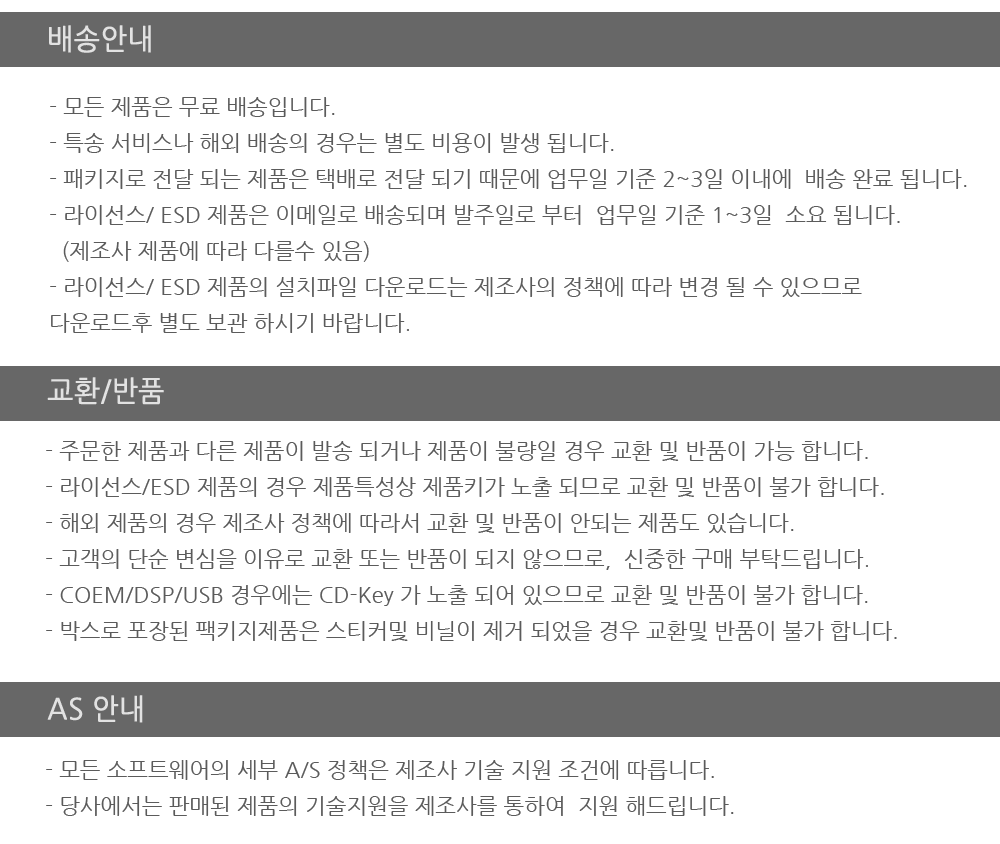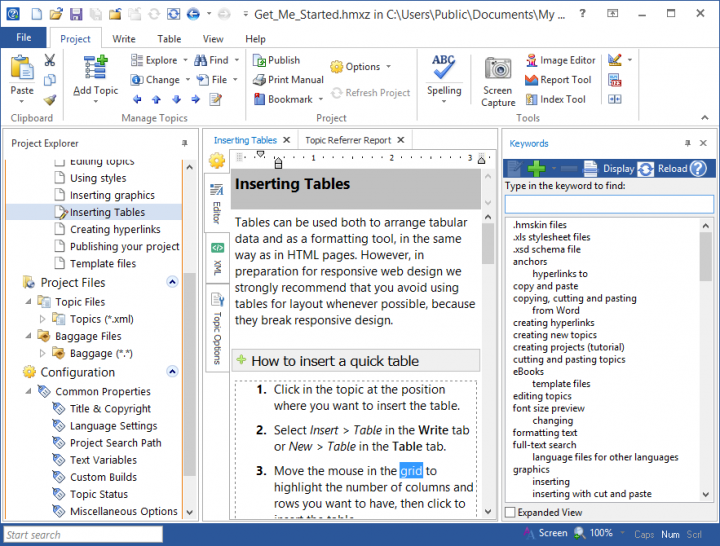사무 / 일반
Help & Manual Basic
| 제조사 | EC Software |
|---|---|
| 상품형식 | Application |
· 가격정보
| 제품명 | 판매가격 | 수량 | |
|---|---|---|---|
| Help & Manual V9.4.2 Basic | |||
| 1 User License | 732,000 | ||
| 2-4 User License (라이센스당 가격) | 660,000 | ||
| 5-9 User License (라이센스당 가격) | 620,000 |
· 상세설명

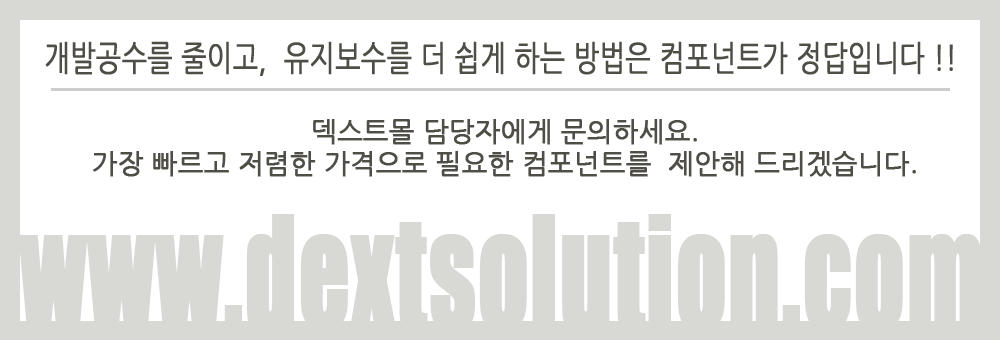
Help and Manual은 현대적 워드 프로세서의 모든 서식과 편집 기능을 제공하는 고급 다중 서식 도움말 제작 도구입니다. 사용자는 프로젝트를 모든 표준 Windows 도움말 형식(HTML Help, Winhelp, MS Help 2.0 / Visual Studio Help), 브라우저 기반 Help, PDF, Word RTF로 출력할 수 있습니다. Help & Manual에서 지원하는 모든 출력 형식은 도움말과 문서를 편집만 할 수 있는 동일한 프로젝트에서 생성됩니다. Help & Manual Professional(XML Edition) Edition은 Unicode Support 또는 도움말 프로젝트를 XML 형식으로 가져오기/내보내기와 같은 고급 기능을 포함합니다. Help & Manual은 Windows Vista뿐 아니라 Windows XP 및 Windows Vista의 Internet Explorer 7과 완벽하게 호환됩니다. 새로운 Help & Manual Premium Pack을 이용할 수 있습니다. Help & Manual Premium Pack은 클릭 한 번으로 HTML 기반 출력의 모양을 변환할 수 있는 전문가용으로 설계된 14가지 ‘스킨’을 포함합니다.
What’s new in Help and Manual V6?
Updated User Interface
The user interface has been slightly redesigned. Most notably, the File menu is back. The so-called Backstage view as seen in Microsoft Office 2010 has been implemented, which replaces several dialogs. And the additional screen real estate has been used to improve import, publishing and configuration dialogs. Big dropdown menus make it easier to visually select a skin for publishing. Help+Manual 6 is a lot more "visual" throughout.
All new Webhelp 2.0
Help+Manual now creates HTML5 strict and while older templates and skins are still supported, the new standard is integrated Webhelp. The layout has become even more flexible and customizable. It is now really easy to integrate documentation into your website. The new Webhelp output fully supports jQuery and uses animations for non-static content such as table of contents, toggle text, etc. Toggle images and videos can optionally play in lightboxes. Sub-headings in topics are now exported as <h1> to <h6> headings, which increases the relevance of headings for search engines. Additionally, Help+Manual 6 creates an optional sitemap for your Webhelp output.
New publishing formats and publishing tasks
Help+Manual not only imports VisualStudio source code, it can publish the VisualStudio 2010 help format as well. Help+Manual lets you create batch jobs that combine several different outputs and/or different output formats. The publishing batch jobs are saved with the project. An additional function saves the publishing task to a command file for automated batch compilation.
Improved editor, new spell checker and a long list of new features
Help+Manual 6 has tabbed editing, so you can open multiple topics at once and easily switch between them. Help+Manual remembers which topics were open and re-opens them the next time you open the project. Images, toggle images and videos allow text flow around them (this works in PDF as well).
- New File Menu replaces the Application Button (Backstage View)
- Publishing Tasks for automation
- Floating images, toggles and videos with lightbox option for Webhelp/HTML Help and improved spacing options (see picture below)
- Automatically return to last topic and open last topics in tabs
- When switching between editor and XML source tab, the cursor position is retained
- Fully-configurable line spacing, new paragraph spacing buttons
- Generate and insert QR codes
- Baggage files can be edited directly in Help+Manual
- New spell checker with support for Open Office dictionaries, including dictionaries for automatic hyphenation
- Light box mode for image toggles and movies
- Icons for toggle texts have a 3rd state: hide or replace the icon in PDF, RTF, eBooks and printed manuals
- Improvements formatting for tables: individual cell borders, new functiosn to split and sort tables
- Popup Formatter for selected text: hovering the mouse over selected text displays the Popup Formatter, with which you can apply formatting and styles quickly
- Style Preview in topic editor: styles are temporily applied for preview, while you select them
- Improved List handling
- All paragraph styles have an additional "Next" style that is automatically applied to the following paragraph
- A triple-click in the editor selects the entire paragraph
- The Insert Snippet dialog was equipped with a visual preview of the snippet content
- Inline snippets: snippets can optionally place inside text
- Hyperlinks can automatically pick up the title of the link target
- PDF improvements (gutter between columns, variables in all PDF bookmarks)
- Publishing: you can publish selected TOC items and apply build options
Repositories for snippets and styles
A repository is a special uncompressed Help+Manual project that you use to share styles and snippets between multiple projects. They are quite specialized and you should really only use them if you have multiple projects that must all have exactly the same styles. This is an excellent way to ensure that your styles are standardized for everyone when you are working on a project in a team.
Publisher directly to the Apple iPad
Help+Manual can publish directly to the Apple iPad. This is not a quirky "webhelp mobile" for smartphones, it's a genuine standards-compliant e-book for offline reading on your iPad.
Help & Manual 개요
Help & Manual은 Windows 도움말 파일, 인쇄된 매뉴얼, 일반 문서의 생성을 간소화하는 독립형 도움말 제작 도구(HAT)입니다. 또한 Help & Manual은 브라우저 기반 Help, PDF, Word RTF를 생성하고 XML 내보내기/가져오기를 지원합니다(상세한 정보는 'evals and downloads' 영역을 참조). 웹 용도의 브라우저 기반 Help 출력은 HTML Help의 모양과 기능을 모방하는 완전한 메뉴 구조 및 찾은 단어를 색상으로 강조하는 전체 텍스트 검색을 포함합니다. EC Software가 다음 제품에서 테스트한 결과, 브라우저 기반 도움말 출력은 이상이 없었습니다.
· MS Internet Explorer (IE) 4, 5, 6, 7 (Windows)
· Opera 6, 7, 8 (Windows)
· Netscape 4 (Windows)
· Firefox (Windows)
· Mozilla (Linux)
· Konqueror (Linux)
· Safari (Mac)
PDF 출력 및 인쇄된 매뉴얼은 번들로 제공하는 Print Manual Designer 프로그램을 이용해 완전한 사용자 정의가 가능합니다. 사용자는 목차와 키워드 색인, 링크와 교차 참조의 자동 페이지 레퍼러, 사용자 정의 페이지 레이아웃, 머리글, 바닥글, 페이지 번호 매기기, 표지, 소개 등을 삽입할 수 있습니다.
Help & Manual을 이용하면 문서를 최대 106개 언어로 생성할 수 있습니다. Help & Manual은 Unicode를 완벽히 지원하고 일본어, 중국어, 한국어 등을 처리할 수 있는 도움말 제작 도구 중 하나입니다. Help & Manual은 정규 HTML과 텍스트 파일, 컴파일된 HTML Help, Word 파일(RTF 형식), Winhelp 소스 파일을 가져오고 HLP 파일의 컴파일을 복구할 수도 있습니다. Help & Manual Professional은 도움말 프로젝트의 XML 형식으로 내보내기/가져오기를 지원합니다(상세한 정보는 'evals and downloads' 영역을 참조). Help & Manual은 새로운 사용자의 기존 도움말 프로젝트 마이그레이션을 돕는 RoboHelp X5 프로젝트 전용 가져오기 도구를 포함합니다.
Help & Manual은 원본 구조와 서식을 거의 전부 유지하면서 다음의 형식을 변환하고 가져올 수 있습니다.
· HTML 프로젝트용 RoboHelp X5
· HTML 및 평문 파일
· 컴파일된 HTML Help .CHM 파일
· 컴파일된 Winhelp .HLP 파일 및 Winhelp 프로젝트 소스 파일
· MS Word RTF 파일
또한 서식을 거의 전부 유지하면서 복잡한 서식, 그래픽, 표가 있는 텍스트를 Microsoft Word로/로부터 복사하고 붙여 넣을 수 있습니다.
Help & Manual Professional의 주요 기능
· WYSIWYG 디자인 인터페이스: Help & Manual은 주제, 목차, 키워드 색인을 위한 통합된 WYSIWYG 편집기를 포함합니다.
· Unicode 지원(Professional Version에서만): 완벽한 Unicode 지원을 통해 아시아 언어를 포함한 최대 106개 언어로 도움말 파일을 만들 수 있습니다.
· XML 및 현지화 지원(Professional Version에서만): Help & Manual 4 Professional은 현지화를 지원합니다. XML 내보내기 및 다시 가져오기는 자체 번역 및 외부 번역 도구를 지원합니다.
· RoboHelp® 가져오기: Help & Manual은 RoboHelp® X5 프로젝트 파일을 직접 가져올 수 있습니다.
· 템플릿 지원: 주제 페이지용 HTML 템플릿, PDF와 출력용 레이아웃 템플릿, e-book과 브라우저 기반 도움말용 스킨을 사용하고 수정할 수 있습니다.
· 단일 소스: Help & Manual은 사후 처리 없이 단일 소스에서 모든 출력 형식(아래 참조)을 생성합니다.
· 조건부 출력: 챕터, 주제, 텍스트 수준에서 반영/제외 조건을 지원합니다. 사용자는 무제한 숫자의 사용자 정의 빌드로 내보내기를 지정할 수 있습니다.
· 텍스트 변수: 텍스트 수준에서 반영/제외 옵션 외에 사전 정의된 텍스트 변수를 사용하거나 텍스트 변수를 직접 만들 수 있습니다.
· 동적 계단형 스타일: 텍스트와 단락 스타일을 사용해 컨텐트 서식을 지정할 수 있습니다. 모든 스타일은 디자인, 온라인 도움말, 인쇄된 결과물의 다양한 매체 유형을 지원합니다.
· 통합된hotspot 편집기: Help & Manual에는 주제 링크, 외부 링크, 파일 링크, 매크로를 전용으로 지원하는 그래픽용 hotspot 편집기가 내장되어 있습니다.
· 주석 및 북마크: 향후 검토를 위해 주제 및 북마크 주제 어디에나 디자인 타임 주석을 추가할 수 있습니다. 주제는 주제를 강조 표시, 필터링, 정렬하는 주제 상태도 지원합니다.
· 모듈식 도움말: 도움말 프로젝트는 다중 사용자 액세스를 위한 모듈로 분할할 수 있습니다. 모듈은 런타임이나 컴파일 동안 병합할 수 있습니다.
· 접근성: Section 508을 준수합니다. 'Help & Manual section 508 - Voluntary Product Accessibility Template'은 'evals and downloads' 영역을 참조하십시오.
출력 형식
· HTML Help 1.x(CHM): 컴파일된 HTML Help(.chm)
· Winhelp(HLP): 컴파일된 표준 Winhelp(.hlp)
· Microsoft Help 2.0(HXS)(Professional Version에서만): Visual Studio 도움말(.hxs)
· Adobe PDF: 시각적 레이아웃 디자이너에 내장된 PDF 엔진
· 브라우저 기반 도움말: 목차, 키워드 색인, 컨텐트 의존 도움말 지원을 제공하는 플랫폼 독립형 및 브라우저 호환식 웹 기반 도움말
· 브라우저 기반 도움말의 전체 텍스트 검색은 Professional Version에만 포함됩니다.
· Word 매뉴얼: Microsoft Word를 RTF 형식으로 내보낼 수 있습니다.
· e-Book: 사용자 정의 가능한 스킨이 있는 Windows 32비트 실행 형식의 e-book
· 인쇄된 매뉴얼: 매뉴얼은 소책자, 인쇄 초안, 양면 인쇄를 포함해 사용자 정의 가능한 레이아웃으로 인쇄할 수 있습니다.
포함하는 도구
· 화면 캡처: 내장된 화면 캡처 도구를 이용하면 마우스 클릭 한 번으로 선명한 캡처 화면을 얻을 수 있습니다.
· 이미지 편집기: 통합된 이미지 편집기를 이용하면 캡처 화면의 크기를 변경하고 품질을 높이며 주석, callout, 텍스트를 추가할 수 있습니다.
· 프로젝트 리포트: 광범위한 리포트는 도움말 프로젝트의 상태를 문서화합니다.
· 문맥 의존 도움말 도구: 문맥 의존 도움말 지원이 완전히 통합됩니다. 또한 Help & Manual은 도움말 문맥 번호 맵을 내보내고 가져올 수 있습니다.
· 구문 하일라이터: Visual Basic, C++, Pascal 또는 SQL 구문의 소스 코드 예제를 빠르게 색상으로 강조할 수 있습니다.
Help & Manual Premium Pack
새로운 Help & Manual Premium Pack은 클릭 한 번으로 HTML 기반 출력의 모양을 변환할 수 있는 전문가용으로 설계된 14가지 ‘스킨’을 포함합니다. 단순히 Publish 대화상자에서 스킨 중 하나를 선택하고 OK를 클릭하면 됩니다. 스킨의 템플릿은 프로젝트에 통합되어 탭 방식 탐색, 스크롤 불가능 헤더, 멋진 디자인을 제공합니다.
코드 편집 없이 설정
스킨 설정에서는 복잡한 HTML 코드 편집 없이 필요 없습니다. 스킨에 표시된 모든 텍스트, 등록한 이메일 주소, 이메일 답장 형태의 텍스트 등은 간단한 텍스트 변수로 저장됩니다. 변수 정의의 편집만으로 모든 것을 설정할 수 있습니다.
전체 문서 및 모든 소스 자료 포함
원하는 경우에는 Premium Pack 스킨에 기초해 특정 스킨도 만들 수 있습니다. 모든 소스 그래픽, Photoshop 파일, 기타 컴포넌트도 포함합니다.
Help & Manual Premium Pack의 특징
· 14가지 스킨: 7개의 수평 탭, 7개의 수직 탭, 모든 컴포넌트가 무료
· Internet Explorer 7과 6 및 새로운 Google Chrome 브라우저를 포함한 모든 기타 현존 브라우저와 호환되는 Webhelp와HTML Help에서 작업
· Webhelp에서 탭 방식 탐색
· 모든 스킨에서 일치하는 컬러 스키마
· 탐색과 주제 창에서 스크롤 불가능 헤더
· 표시되는 모든 텍스트를 변수로 설정 가능 ? 변수 정의의 편집만 필요하고 HTML 코드의 편집은 필요 없음
· 모든 메일 클라이언트에게 프로젝트, 주제, 주제 ID와 위치, 추출한 텍스트의 자동 참조를 제공하는 메일 피드백 버튼
· 프레임이 없는 브라우저에서도 주제 출력이 쉬운 인쇄 버튼
· 주제 헤더에 Home 버튼이 있는 이동 경로 탐색 상자
· 설정이 쉬운 3-프레임 레이아웃 옵션
· 지원 인력의 쉬운 참조를 위해 각 주제의 하단에 주제 URL 표시
· Index 창에서 클릭한 편지의 엔트리가 없는 경우에 자동으로 표시되는 메시지인 스크롤 불가능 ‘Letter links’
· 전체 소스 코드 포함
· 버전 확인 및 수정을 원하는 사용자를 위해 포함된 모든 Photoshop 파일 및 기타 그래픽 파일
· 라이선스 안내
유저 한 사람당 1 라이선스가 필요하며, 출력은 별도 사용료가 없습니다.
· 호환성 정보
- Windows 11
- Windows 10
- Windows 8
- Windows 7